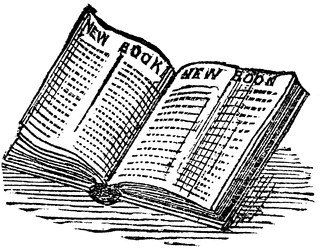
Picture credit: http://etc.usf.edu/clipart/18900/18980/book_18980.htm
Okay, okay, so my title is a bit of an exaggeration. Here's the story:
I get lots of questions from new writers about how to format manuscripts for submission. My first piece of advice is always to follow the specs articulated by the periodical or book publisher you are submitting to. However, if you don't know where you're sending it to, I've always preferred to use a sans-serif font like Arial or Helvetica for titles and author info, followed by a double-spaced body written in a simple serif font like Times New Roman or Courier. (Serif fonts have those little crowns and tails, sans-serif do not.) You can always reformat later, thanks to the magic of Microsoft Word. And don't forget to insert a footer with a page number and your email address on every page.
In the past, that magic formula has always worked. But now that I'm working on something longer--in fact, an entire book-- things have gotten complicated. It's simply harder to be consistent across more than a hundred pages. I can't remember how I numbered the chapters (with numerals or the numbers as words), if I put in an extra line after each chapter heading, or what size and font I used for each. Sometimes I paste in pieces from other documents and the font and size may differ. My document was turning into a mess. And don't even ask me what happened when I went back and started to rewrite!
That's where LuLu stepped in. You see, I was doing a lot of research last week and the week before regarding e-publishing (hence a couple blog posts wherein I mentioned it). If you publish an ebook through LuLu, you have to use a very specific format. Or, rather, you Style instead of Format.
Most of us look at the Style menu in Word and have no idea what to do with it. We write using the Format menus, sometimes just out of habit. Even if you don't plan to use LuLu, your editor will still be much happier if you use Styles. Doing so can save you time, but it also will increase consistency throughout a document and prep it for conversion into other document formats like Adobe InDesign or ePub. In fact, if you use LuLu, you have to use Styles, because that's what triggers page breaks for chapters and creates your table of contents.
Some people hate the way the Styles look, or object to the fonts and spacing used. That's okay! With a little practice, you can create your own Style and apply it throughout your Word document. Want to learn how to do this? Here are some links that can help you:
http://floridawriters.wordpress.com/2011/12/30/tool-time-using-styles-in-word-to-help-with-your-formatting/
http://www.thebookdesigner.com/2010/04/authors-keep-formatting-when-they-should-be-styling/
http://daiya.mvps.org/bookwordframes.htm
I doubt I'll go the LuLu route, but I owe the company a debt of gratitude. My reStyled document looks beautiful and is perfectly consistent and organized. Now if only I can finish my rewrite...
No comments:
Post a Comment